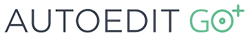Finding out how much you should be paying for a car can be a little daunting. Particularly for those who haven’t bought a car in a little while, ensuring that you’re not paying over the odds can feel, at times, like you’re pushing against the tide. It certainly means that you’ll often spend more time at the computer screen, rather than searching less and living more.
So if you’re in the market for a new car, what are your options when it comes to finding out the right value? And with a recent survey showing that just 22 per cent of in-market buyers understand how to get the right price for a used car*, it goes to show that this is an issue afflicting more than just a handful of people. Fortunately, here at Motors.co.uk, we’ve got just what you need – our Vehicle Price Guide.
*Source: eBay Motors Group/Google Forms survey June 2020
So what is Vehicle Price Guide?
The Motors.co.uk Vehicle Price Guide is a quick and easy way to check the price of an individual car and compare it against other similar cars. The clear graph indicates when a vehicle is around the same price as others.
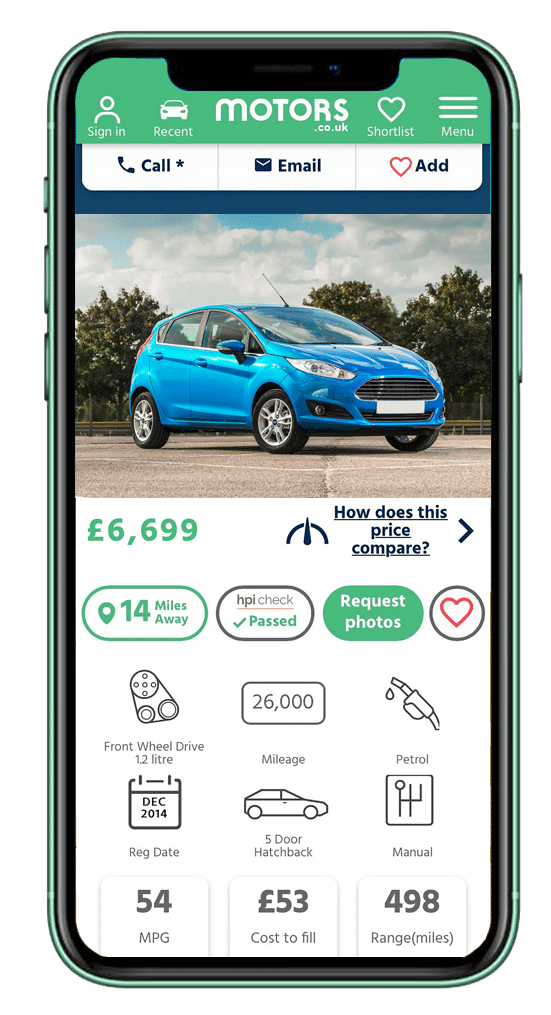
If the arrow is within the green zone, it means that the car you’re looking at is pretty much the same price as others on the site with the same age and mileage.
But how is it calculated?
Each day, Motors.co.uk analyses the vehicles listed on its site. In doing so, it groups together vehicles based on their attributes. After that, a calculation is run using the price that the dealership or seller has listed it at. Then, once the mileage is taken into account, it’s determined what the ‘green zone’ is for all of the vehicles within this group.
What is taken into account when a car’s price is worked out?
That price is automatically calculated by taking into a number of factors. The make and model are used, alongside the trim level, transmission and fuel type. Of course, both age and mileage are also used to work out the car’s price – and how much the individual seller has listed the vehicle for.
What if the car I’m looking at is in the grey zone?
If you’re looking at a car and find that its score is in the grey zone of the dial, then it might be down to a number of additional factors. It’s worth contacting the retailer directly and asking them if any extra areas have been taken into account and therefore impacted the price.
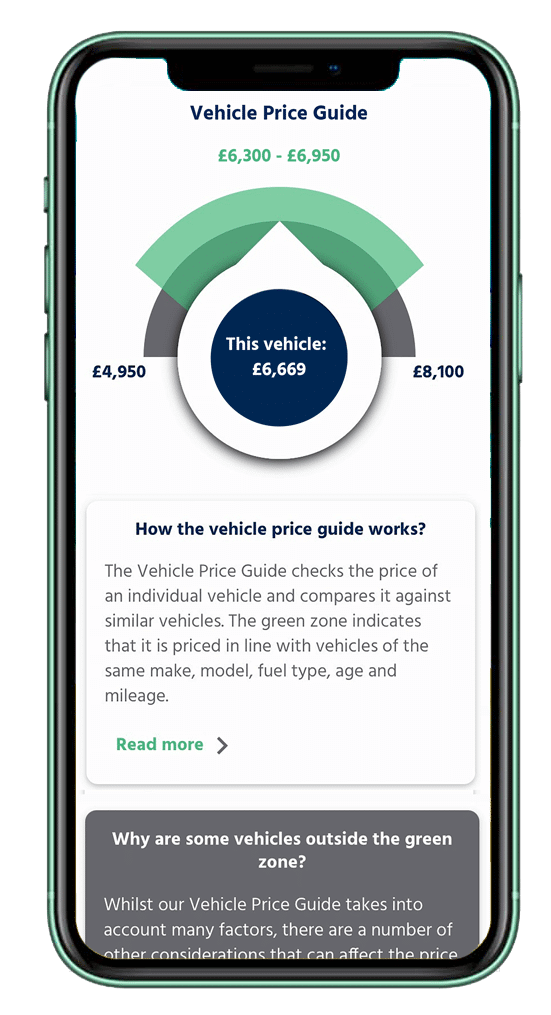
These could include the car’s service history, condition, how many owners it has had or the number of owners it has had previously. A car’s optional extras are also taken into account, with additional features often being reflected in a car’s price.
But why might a car not have a price guide result?
From time to time a car might not be listed with a price guide result. This could be for a number of reasons, such as the vehicle not being supplied with a CAP code, or that the car hasn’t been loaded into the database or updated in the last six months.
A price might not be generated if the vehicle comes from a private seller too, or it might be too old or too new. If there aren’t many of the same types of vehicles on the site, then a price may not be available as there are too few cars to compare it with.